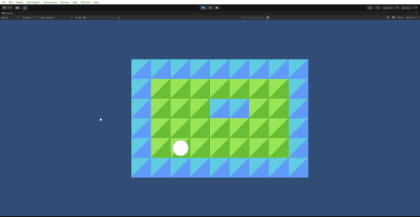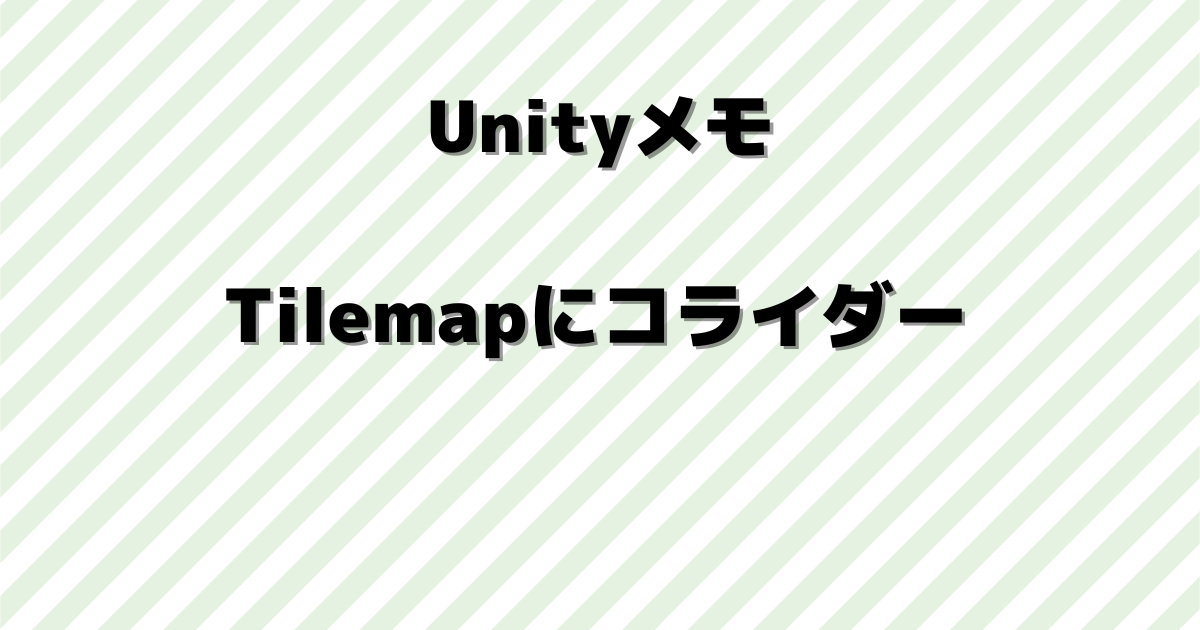今回はUnity2Dのタイルマップ(Tilemap)のコライダー機能(衝突)を利用してみます。
はじめに
Unityのバージョンは2022.3.14f1です、下記でタイルマップの基本を書いてます。その続きという感じです。
実装開始
まずはマップ内を移動するキャラクターを簡単に作成していきます。
「2DObject」→「Sprites」→「Circle」を追加します。
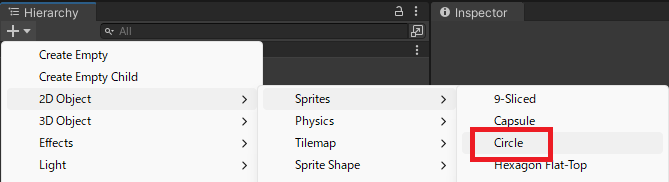
名前をPlayerにして位置とスケールを変更、「Rigidbody2D」をアタッチして、GravityScaleなどを変更します。
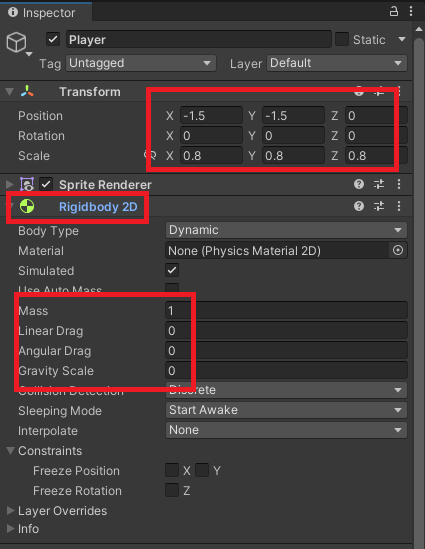
下記スクリプトを作成します。キー操作で左右に動きます。
using UnityEngine;
public class Player : MonoBehaviour
{
private float speed = 10.0f;
private Rigidbody2D rb;
private Vector2 movement;
private void Awake()
{
rb = GetComponent<Rigidbody2D>();
}
void Update()
{
movement.x = Input.GetAxisRaw("Horizontal");
movement.y = Input.GetAxisRaw("Vertical");
}
private void FixedUpdate()
{
rb.MovePosition(rb.position + movement.normalized * speed * Time.fixedDeltaTime);
}
}
Playerにスクリプトをアタッチして実行すると、下記のように自由に画面上を動きます。
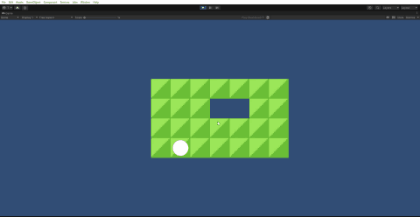
コライダーを設定
まずはPlayerにサークルコライダーをセットします。
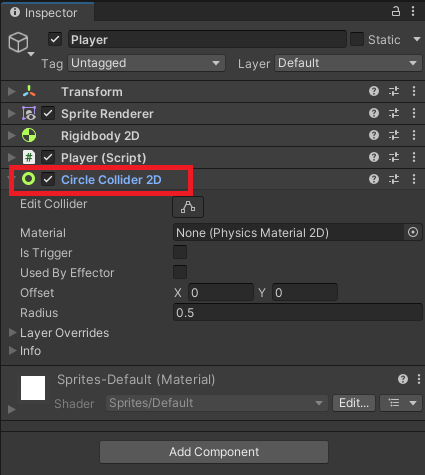
次に侵入できない壁のイメージでタイルを作成します。「2DObject」→「Tilemap」→「Rectangular」を追加し、名前をseaとします。
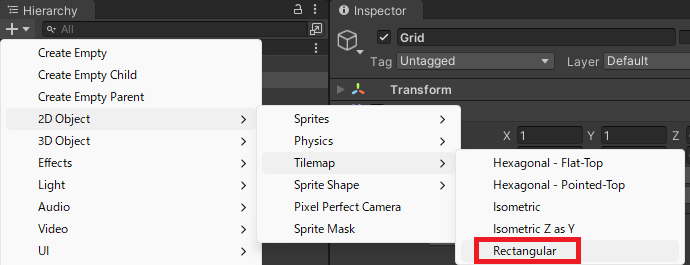
水色のタイルを下記のように貼り付けます。
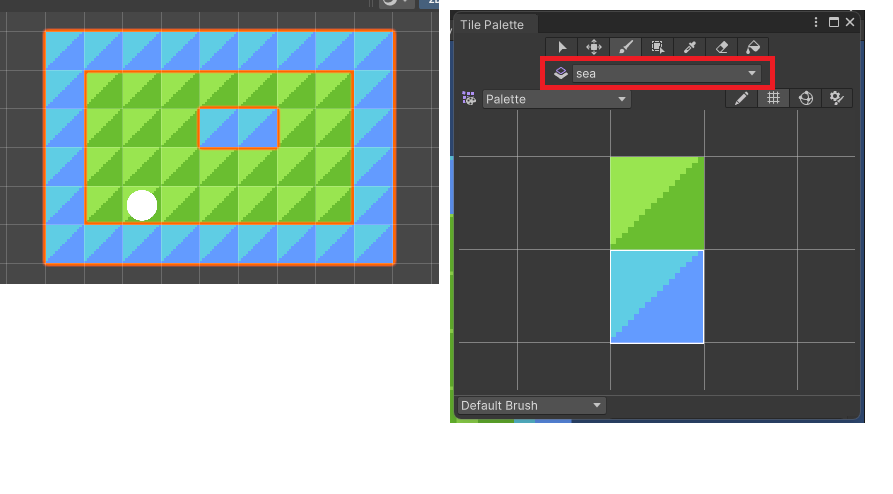
seaに「TilemapCollider2D」をアタッチします。
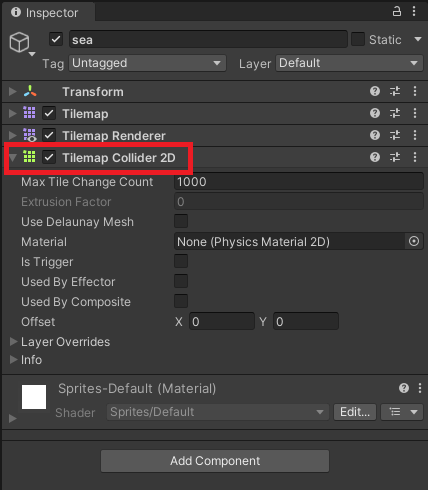
実行すると、下記のような感じに水色の部分が壁となり、プレイヤーが通れなくなります。