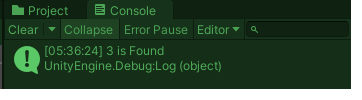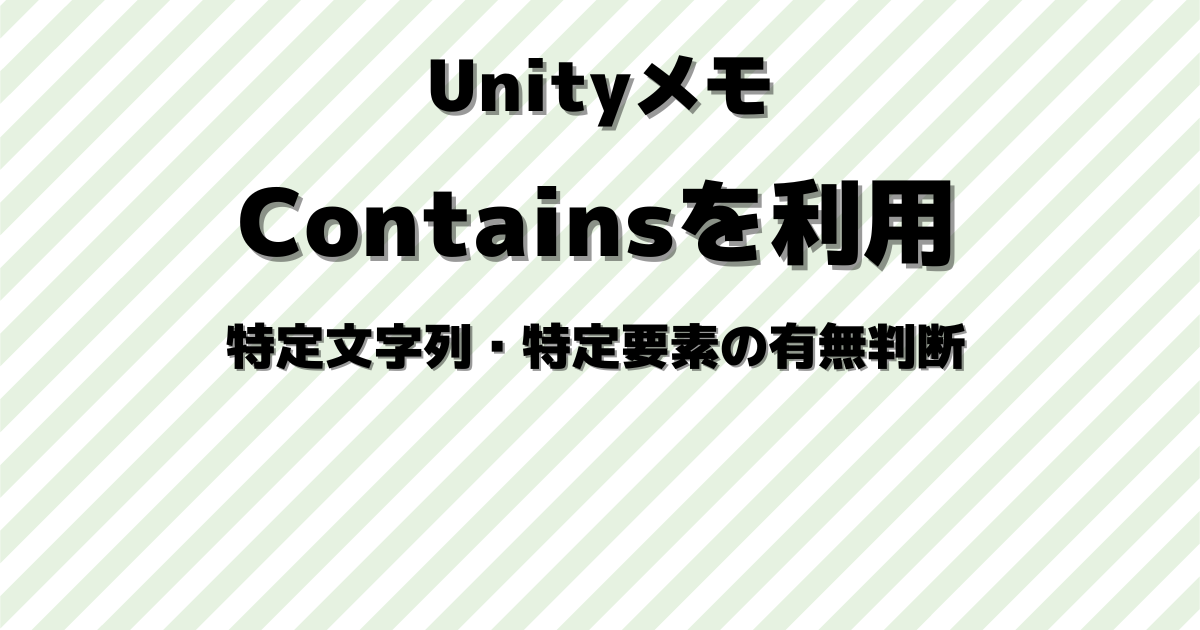今回はUnity(C#スクリプト)でContainsを利用して「特定の文字列」または「特定の要素」があるのかを調べる方法のメモです。
はじめに
UnityというよりはC#のプログラムメモ的な感じです。
簡単なスクリプトの例
実際に簡単なスクリプトで見ていきます。
まずはHierarchyで右クリック、CreateEmptyで空のオブジェクトを追加します。
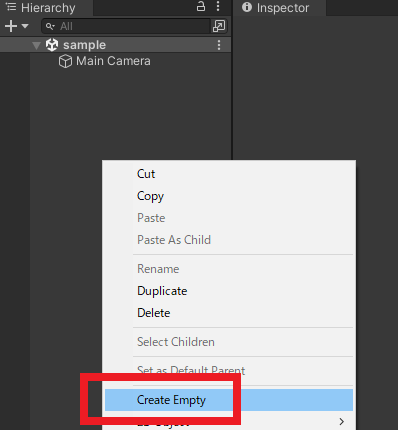
名前をsampleに変更、オブジェクトにスクリプトをアタッチします。
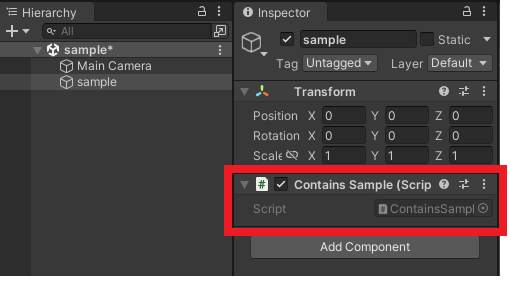
文字列の検索
まずは文字列があるかどうかのサンプルのスクリプトです。
using UnityEngine;
public class ContainsSample : MonoBehaviour
{
private void Start()
{
string src = "ABCDEFG";
string target = "CDE";
if (src.Contains(target))
Debug.Log(target + " is Found");
else
Debug.Log(target " is NotFound");
}
}
ターゲットとなる文字列「CDE」が「ABCDEFG」内にあるかどうか探しています。ターゲット文字列をパラメータに、見つかればtrueを返します。
これを実行すると下記の様に。
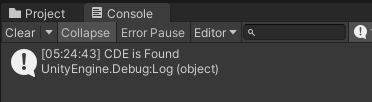
特定の要素の検索
Unityで利用する場合はコチラの方が利用機会が多いかも。要素の検索です。
using System.Collections.Generic;
using UnityEngine;
public class ContainsSample : MonoBehaviour
{
private void Start()
{
int[] src = { 1, 2, 3, 4, 5 };
var srclist = new List<int>();
srclist.AddRange(src);
int target = 3;
if (srclist.Contains(target))
Debug.Log(target + " is Found");
else
Debug.Log(target + " is NotFound");
}
}
int型の配列「1,2,3,4,5」の中に「3」があるかを検索しています。Vector2型にすると座標検索とかに使えそうですね。
実行すると下記の様な感じに。